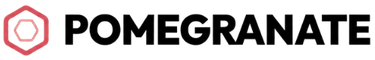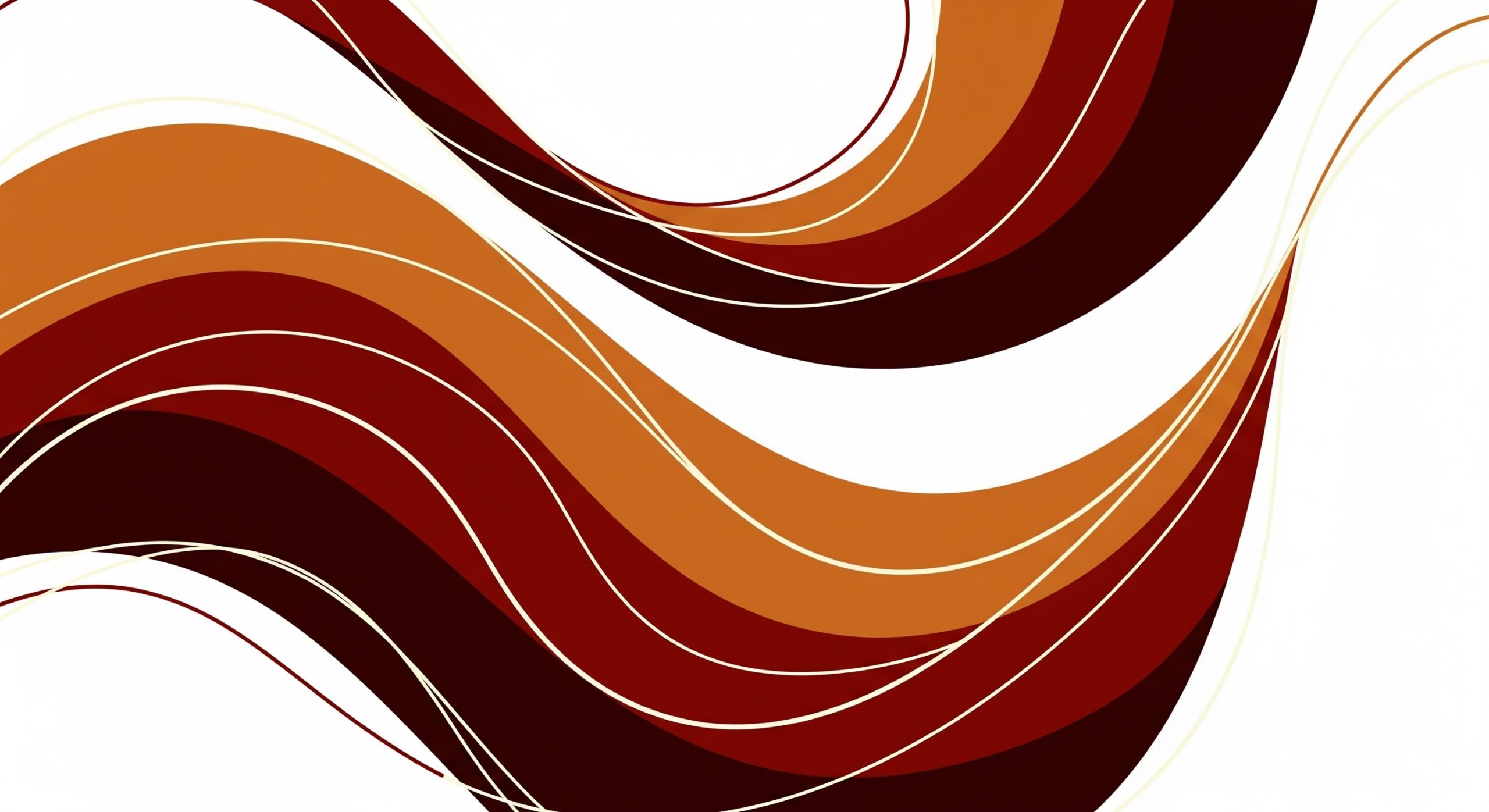Getting to Grips with Keywords: The Foundation of SEO
Hello and a very warm welcome! It’s easy to feel a little lost when you’re first starting out with your website. You have a brilliant business idea and a beautiful site, but the big question is, how do you get people to find you? This is where the magic of keywords comes in. Think of keywords as the seeds you plant in your digital garden. They are the words and phrases that your potential customers use when they search for products, services, or information online. By understanding and using them correctly, you can help search engines like Google connect your amazing content with the people who need it most.
What Exactly are Keywords?
At its simplest, a keyword isn’t just one word; it’s any word or phrase a user types into a search engine. They are the cornerstone of your online presence and are essential for SEO (Search Engine Optimisation). They tell Google what your website is about, and in return, Google can show your website to the right audience. Without keywords, your website is like a beautiful, hidden garden with no signposts to guide visitors in.
Beyond the Basics: An Introduction to Different Types of Keywords
As you begin to explore this topic, you’ll find that keywords come in all shapes and sizes. You have short, broad terms, such as “gardening tools,” and then you have more specific, longer phrases known as long-tail keywords for SEO. For example, a long-tail keyword might be “best gardening tools for a small urban garden.” These longer phrases often have less competition and a clearer intent behind them, making them highly valuable for attracting the right kind of visitor. They are a fantastic way to reach a niche audience.
The Big Picture
The role of keywords is to bridge the gap between what people are searching for and the content you provide. In the grand scheme of digital marketing, keywords are the foundation. They help search engines understand the context and purpose of your content, which is why a thoughtful, strategic approach is so much more effective than simply guessing. By using them well, you are making your website visible and ensuring that your efforts in web design and search engine marketing (SEM) have a solid basis to grow from.
Becoming a Keyword Detective: How to Research Keywords
Before you can add keywords to your website, you need to know which ones to use. This is where you get to put on your detective hat and do a little digging. This step is about understanding your audience and the words they use.
Putting on Your Thinking Cap
The first step in how to research keywords for SEO is to think like your customer. What problems are they trying to solve? What questions do they have? The keywords they use will reflect their search intent. For example, are they looking for a quick answer, or are they ready to make a purchase? By putting yourself in their shoes, you can start to build a list of terms that are relevant and valuable. This empathetic approach is the first step towards building a successful keyword-rich content writing strategy.
Digging into Data
Thankfully, you don’t have to guess entirely. There are many tools available, both free and paid, that can help you with this crucial step. Tools like Google Keyword Planner or SEMrush can give you an idea of search volumes and competition for different keywords. This is where a little data-driven digging can really pay off. For instance, the prompt mentions the phrase how to research keywords for SEO has a volume of 320 and a difficulty of 80%, which gives you a clear idea of how competitive that term is.
Analysing the Competition
A key part of your detective work is to look at your rivals. A competitive keyword analysis helps you see what keywords your competitors are already ranking for. This can give you fresh ideas and help you find opportunities to stand out. Perhaps they are overlooking a specific long-tail keyword that you can target. It’s about finding your unique voice and position in the digital landscape.
A Deep Dive into Your Own Site
It’s also important to look inwards. A website keyword analysis can help you discover which keywords you are already ranking for. Using tools like Google Search Console can show you what queries people are using to find your site. This gives you valuable insights into what’s working well and where you can improve. You might find you are already attracting visitors for the search term how to add organic keywords to your website, even if the search volume is low. This is a great place to start building on your existing success.
Nourish Your SEO Roots
Ready to see your site blossom? Our national SEO company offers a national SEO service in UK and SEO website audit services to uncover where you can grow. You can choose small business SEO packages, an enterprise SEO package or simply a national SEO packages to suit your goals. Book your free SEO consultation or request an online SEO quote today to begin your journey.
A Placement Guide: How to Add Keywords to Your Website
Once you have your list of keywords, it’s time to plant them in your digital garden. This isn’t about stuffing them in everywhere you can, but rather about using them thoughtfully and naturally. This section is all about how to add keywords to your website in a way that feels helpful and professional. You can also get more help on this by looking at guides from Shopify (https://help.shopify.com/en/manual/promoting-marketing/seo/adding-keywords) and Squarespace (https://support.squarespace.com/hc/en-us/articles/360001997648-Adding-keywords-for-seo).
The Art of Natural Inclusion
The days of keyword stuffing are long gone. Search engines are far more sophisticated now and can understand the context of your content. The goal now is to focus on modern, effective keyword optimization techniques. This means weaving your keywords into your content in a way that is helpful and natural for the reader. If you want to know how to add keywords to your website for google search, the most honest answer is to write for humans first, and let the keywords flow from that.
On-Page Essentials
This is where the practical work begins. Let’s walk through how to add seo keywords to your website in some crucial spots:
- Title Tags and Headings: Your page title is one of the most important places for a keyword. It should tell both the reader and the search engine exactly what the page is about. Use your keywords in your main heading (H1) and sprinkle them into subheadings (H2, H3) where they fit naturally. This helps search engines understand the structure of your content.
- Meta Descriptions: While meta descriptions don’t directly influence your ranking, a compelling one that includes a keyword can encourage more people to click on your search result.
- URL Structure: A short, descriptive URL that includes your primary keyword, like how-to-add-keywords-to-your-website, can be a helpful signal.
- Image Alt Text: This is a key area that is often overlooked. How to add keywords to your website photos is simple: use descriptive alt text that tells a search engine what the image is about and includes a relevant keyword. This helps improve your accessibility and can also help you rank in image searches.
The Content is Key
The main body of your text is the most important place to use your keywords. A keyword-rich content writing strategy means creating helpful, in-depth articles that naturally use the keywords you’ve researched. This will also help you attract organic visitors for phrases like how do you add keywords to your website, which might have a lower volume but a high intent. The goal is to provide a complete and satisfying answer to the user’s query, making your page a valuable resource. You can find more helpful advice in the Google Search Central SEO Starter Guide (https://developers.google.com/search/docs/fundamentals/seo-starter-guide).
A Quick Caveat
A brief but important note on the now-outdated practice of how to add meta keywords to your website. The meta keywords tag was once a popular spot for keywords, but search engines no longer use it as a ranking factor due to abuse. While you can still technically add them, they are no longer an effective strategy, so it’s best to focus your efforts on the areas that actually matter.
Is Your Business Prepared for AI-Powered Search?
Have you seen Google’s AI Overview or tried searching with AI lately? The future of AI and SEO is here. Talk to search engines in the language they understand best with our schema markup service and stay visible as AI search evolves.
Making Every Word Count: Adding Keywords to Your Content
Now let’s get into the nitty-gritty of incorporating keywords within your text. This is where your words become a gentle stream of ideas, flowing together smoothly and thoughtfully.
The Right Balance
When it comes to keyword density guidelines, the advice is simple: don’t worry too much about it. Instead of aiming for a specific percentage, focus on writing naturally. If you write a comprehensive, helpful article on the topic, your keywords will appear organically. The quality of your content is far more important than the quantity of keywords. Remember the phrase how to add keywords to your website for google search, which has a lower difficulty. It’s an opportunity to create highly targeted content that will resonate with a specific audience.
Structuring for Success
A friendly guide to incorporating keywords naturally within your headings, paragraphs, and lists. Use your main keyword in your title and introduction, and then use secondary keywords throughout the body of your text where they make sense. For example, in a paragraph about photo optimisation, it’s a perfect place to mention how to add keywords to your website photos. Use bullet points or numbered lists to break up information and make it easy to digest.
Specific Platforms
Different platforms have slightly different ways of handling keywords. If you’re using a platform like WordPress, there are helpful plugins like Yoast SEO or Rank Math that can guide you. They make it easy to add your focus keyword, title tag, and meta description. These tools simplify the process of how to add keywords to your wordpress website and give you real-time feedback on your optimisation efforts.
Prune and Strengthen Your Pages
Give your pages the care they need with on page SEO service and SEO copywriting service that speaks clearly to your visitors. Use our SEO keyword research services to make sure the right visitors are visiting your site. For more helpful tips, explore our SEO blog UK.
Tracking Your Triumphs: Measuring Keyword Effectiveness
After you’ve done all this hard work, you’ll want to see how your digital garden is growing. This is a simple guide to tracking your progress without getting lost in the numbers.
Keeping Score
An overview of how to track keyword performance and understand what the data means for your business. Tools like Google Analytics and Google Search Console are your best friends here. They can show you which keywords are bringing people to your site, where your visitors are coming from, and how they are engaging with your content. You can see how many people are searching for the term how to add keywords to your website, and if your page is ranking for it.
Essential Metrics
A look at key performance indicators to help you measure the impact of your efforts. Look for an increase in organic traffic and a rise in your average position in the search results for your target keywords. Don’t just look at the high-volume keywords; also look at how your lower-volume, longer-tail keywords are performing. The phrase how to add a keyword search to your website may have a volume of only 10, but if you rank #1 for it, that’s a direct lead.
Adapting and Evolving
The final piece of advice is to use performance data to adjust your strategy and continue to grow your online presence. The digital landscape is always changing, and a good gardener is always willing to adapt. By regularly analysing your data, you can see what’s working and what isn’t, and make informed decisions about your content. The journey to mastering keywords is one of continuous improvement and patient, thoughtful work.
About the Author
Karim Chehab is the founder of Pomegranate Marketing, where he helps small businesses grow online through practical SEO and thoughtful web design. He works closely with public bodies, local authorities within the UK to deliver free SEO workshops and tutoring, supporting small businesses to build long‑term digital skills.
Karim’s experience spans local and national SEO, keyword strategy, and content‑driven website design. He is also part of the team at Impact Digital Collective, a supportive Digital Charity Agency helping charities & nonprofits strengthen their online presence.
Explore More SEO Insights
Ready to take your SEO strategy to the next level? Our expert guides cover everything you need to know. Discover the Best SEO Packages in London and find out Why Hire Search Engine Optimisation Consultants to help your business grow. We’ll show you how to build backlinks with high domain authority, master Local SEO Services UK Explained, and Unlock Growth with National SEO Services. Plus, get the inside scoop on how to Boost Traffic: Tips from a WordPress SEO Expert to make your site stand out.
Need help estimating costs? Use our practical SEO quote template to plan your budget with confidence.
Cultivate Your SEO Skills and Platforms
Build your skills with SEO training service, SEO tutoring and SEO coaching designed just for you. Get platform‑specific help from a shopify SEO company, wordpress SEO service, woocommerce SEO services or squarespace SEO specialist. Keep track of every improvement with our SEO reporting service and watch your expertise grow.